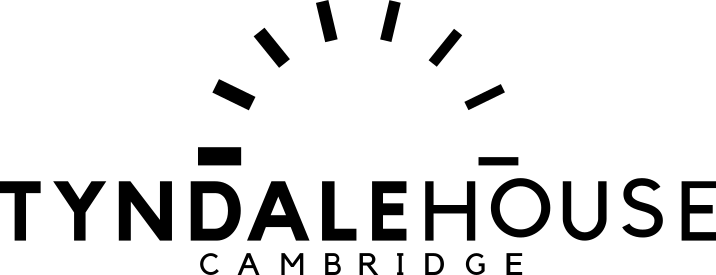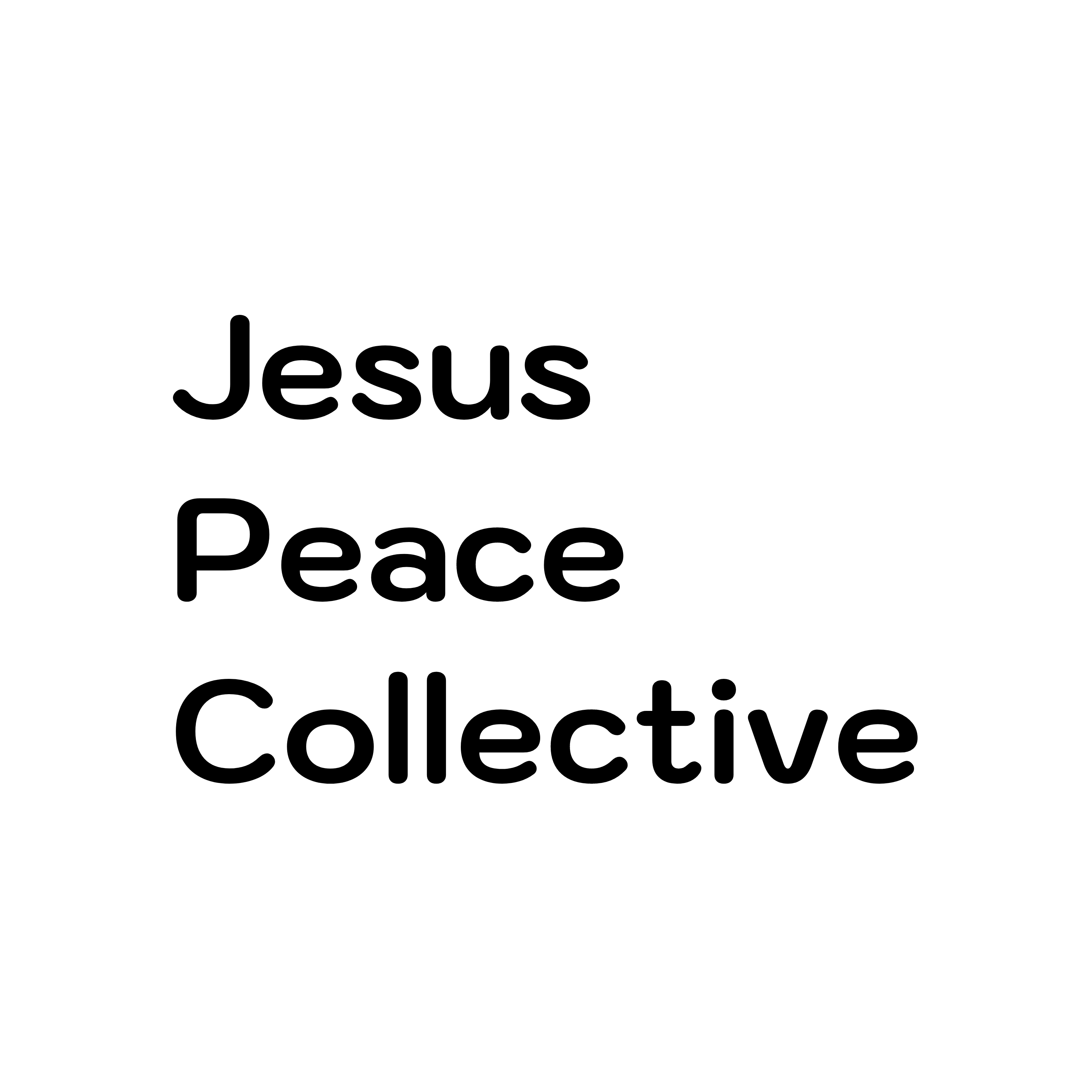Subscription Billing Update
There are two subscriptions options below. One for credit card (Stripe) subscriptions, and one for Paypal.
Update Credit Card (Stripe) Info
Please Note - if you have a Paypal subscription, you need to use the Paypal option below. Otherwise, you'll see the message "Nothing to update. You're NOT a paid Member."
Update Paypal Info (Paypal Payments)
Here is how you get to your subscription info in Paypal to update billing information.
- Log in to your PayPal account.
- Click Profile near the top of the page.
- Click "Profile and Settings"
- Click My Money on the right side navigation.
- Click Update in the My Pre-approved Payments section.
- At the bottom, there is a "Funding Source" section.
Or, log in to Paypal and use this link to jump right to your Pre-Approved Payments section. Look for Douglas Jacoby and click the "update" button, and look for Funding Source.